Hi! Today we’re going to talk about Sitemaps. After you read this post, you should be able to understand-
- What is a sitemap?
- In what cases sitemaps are used?
- How to submit sitemaps?
Let’s get started!
Suppose your website structure has 5 pages as given in the figure below-

You know now that a crawler discovers new web pages by following the links present on the page and it has a crawl budget for every website which means that it has limited time alloted to spend on each website at a particular time.
When a crawler scans the website, it will see a no of URLs like the picture above.
Now in Figure 1, first it may scan the homepage, follow links present on the homepage and go to the about page, then to the contact page, follow a link there and come back to the homepage and so on.
It’s tiring isn’t it?! Just by reading you can tell that it is complicated so think about the robot, wouldn’t it feel exhausted? After all it also a human!!!!
Let’s see the next scenario-
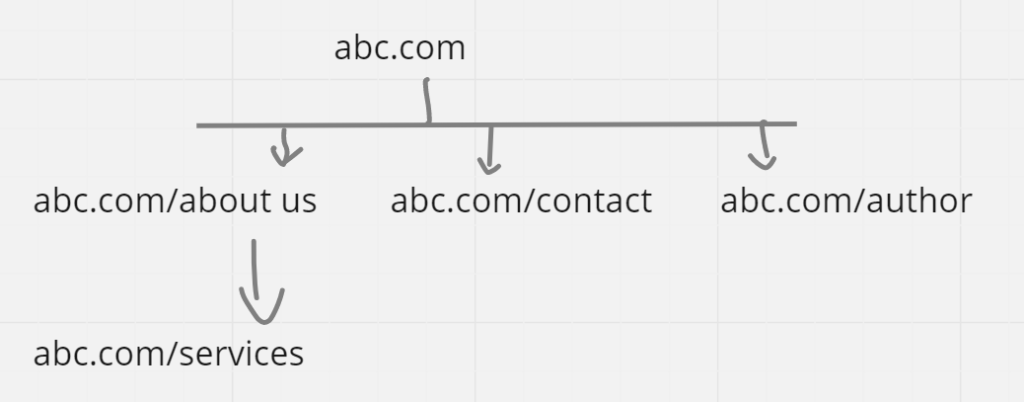
Now in this picture, just by looking you can tell that the data is more organized and the relationships can be defined just by looking at the structure because there is a clear path in which information is flowing.
(I know it might not look that clear with the hand-drawn arrows! Sorry for that)
The relationship between “about us” with “services” is defined clearly. It is also visible that there is no relationship between “services” with “contact”.
This is what sitemaps do. They provide crawler with all the information on our website in an organized way with clear relationships between webpages and the path to go from one page to another.
It helps navigate and crawl our website efficiently within the crawl budget.
- A sitemap is a file where you provide a map of your pages, how they are related. It also tells Google which URLs you want it to crawl. It also provides info on the update and changes made on your website.
When to use sitemaps?
If your site meets any of these criteria, a sitemap is necessary :-
- The site is very large with multiple pages
- Site has a lot of content
- The pages are not interlinked properly
- If the site has a lot of regular updates such as a News website
If you don’t meet any of the criteria, you can still submit sitemaps to provide information to Google in a more organized manner.
Rest assured, Sitemaps do not replace or change crawling behaviour of robots. Your site will still be crawled without the sitemaps.
However, without sitemaps, the crawler may not scan some of the web pages at once.
How to create sitemaps?
Usually, the system running your website will create the sitemap files automatically.
You may create sitemaps manually or automatically by
- Running a code on your server (A developer will help)
- Using Google Search Console
Go to GSC dashboard and navigate the left bar. Choose Sitemaps and you will see an option to “add a new sitemap”

If you have any sitemaps already you will see them below in “submitted sitemaps”.
In this method, you need a URL where you have stored your sitemap xml files and submit it here.
After this, you just wait and let the crawler do the thing.
I hope you found this post helpful. I try to write about topics that are often disregarded but they are the stepping stones for your early success in digital marketing. If you would like to get in touch, feel free to comment or reach out to me on LinkedIn.
If you are wondering how to get started in digital marketing, check out my post on career roadmap.
Everything starts from a website so you want to make sure that it gets the attention it deserves. Happy learning 🙂
