In this blog, you are going to learn-
- How a website is structured
- Important and additional elements of a website
If you are a beginner, then focusing on having a functional minimalistic website should be your goal. Remember to make it as easy to use as you can. Complicated websites are never a good experience for anyone.
Website structure is the combination of two things- Your website’s content and organization of content.
The content is as important as organizing all the content because the more structured your website is, the easier it is for search engines to read your website & at the end of the day, we all are craving for the love of search engine robots, aren’t we? After all, that love is what takes us to the top of the search engine result pages.
A small website like mine has the most basic structure but it is enough for small websites.
Let’s talk about how a website is structured:-
- Header menu
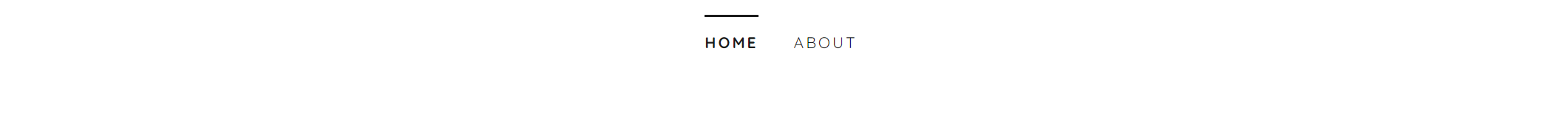
The header menu is the topmost part of your website where the title, logo, and navigation menu is located.
Most websites also have a search bar here.

Another very important element is Call-To-Action. It is absolutely necessary to have a CTA button in the topmost part of the website because you don’t want the visitor to just roam around and leave right?!
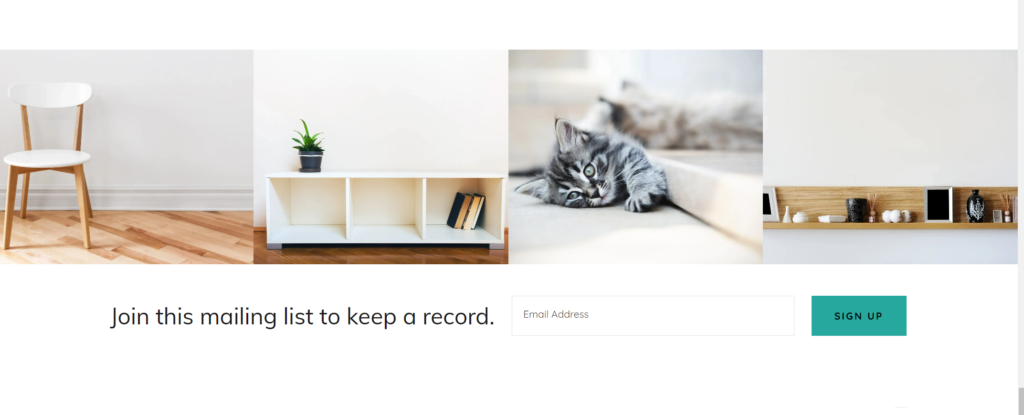
Your goal is to get the visitor to take an action whether it could be reading your blogs, checking out your profile, viewing the product, etc, it could be anything based on the goals of the website.
2. Main menu
Your website’s core content is in the middle part of the page. This is where the user reads, looks, or searches the website. Make sure this content is prominently visible and of course, easy to find.
In my website, the blogs are located on the homepage when you scroll down.

3. Footer menu
Now the bottommost part of the website is the footer where you have sitemaps (links to other pages of the website), social media links, contact details, data privacy policy, etc.
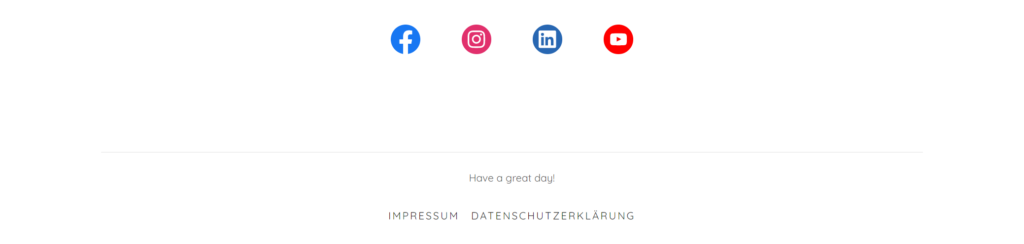
In Germany, it is mandatory for a website to have a data privacy policy and Imprint page.
Here you can create a policy page for free.
4. An author/About page
It is recommended to have an author page on the website as it increases the credibility of the website many folds. A search engine robot is inclined towards those websites where it can identify a person behind it. It is good to add a human touch to your website.
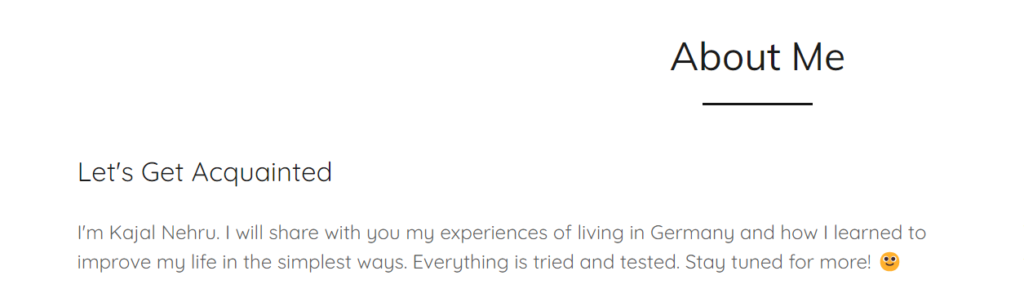
These were the most essential elements of a website.
Now let’s see some additional elements :-
These elements do enhance the user experience and are good to build website authority in the eyes of search engine robots but you can take time to include these later in the future. A website is complete even without having these sections.
- Contact/registration forms
If you are a website owner, you are bound to track your user’s activities on your website. It is a matter of opting out rather than opting in for web owners these days.
A form does two things for you.
One it helps you keep a record of people who have been to your website and use the details to send newsletters etc.
Second, it helps to identify each of the users separately based on their specific details. This comes in handy when you use analytical tools such as Google Analytics.
2. Comment section
Now comment section helps build credibility and authority for a website because of the user-generated content and it is also a great way to get feedback from the users. I would say that it is an additional but important element of a good website.
3. Categories
For example there is a blog section that deals with multiple topics such as SEO, Paid ads, Social media marketing etc.
Putting all those blogs in separate categories is a good idea to segregate the content. It is easier to manage the content as well and users finds it rather helpful.
Make sure that these categories are present in the header or side bar in the form of clickable links.
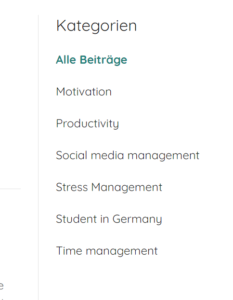
After that whatever you do is an enhancement.
I hope you found this post helpful. I try to write about topics that are often disregarded but they are the stepping stones for your success in digital marketing. If you would like to get in touch, feel free to comment or reach out to me on LinkedIn.
If you are wondering how to get started in digital marketing, check out my post on career roadmap.
Everything starts from a website so you want to make sure that it gets the attention it deserves. Happy learning 🙂
